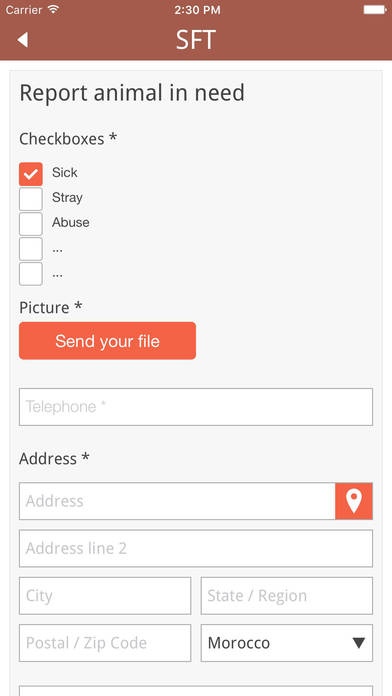SFT Tanger 1.0
Continue to app
Free Version
Publisher Description
SFT is a wild animal rescue non profit charity organisation whose mission is to save the lives of any animal that is in need of our expert assistance by providing medical treatment, refuge and relocation for wildlife in Tangier Morocco, North Africa. To relieve the suffering of animals of any species who are in need of care and attention, specifically to provide or maintain refuge, secure homes, sanctuary or other facilities for the reception and care of unwanted animals and the treatment of sick or ill-treated animals. To educate communities implementing operational strategies to prevent viruses and zoonotic diseases and to fully implement sterilization protocols to prevent unnecessary suffering. To provide treatment for working animals and educate and aid farming communities, the poor and the populace that rely on their animals to live. By downloading our App you have the possibility to donate, so that you can help save a life this very day. All proceeds from the sponsorship possibilities within the app go directly to SFT.
Requires iOS 8.0 or later. Compatible with iPhone, iPad, and iPod touch.
About SFT Tanger
SFT Tanger is a free app for iOS published in the Health & Nutrition list of apps, part of Home & Hobby.
The company that develops SFT Tanger is Vendocom GmbH. The latest version released by its developer is 1.0.
To install SFT Tanger on your iOS device, just click the green Continue To App button above to start the installation process. The app is listed on our website since 2016-04-15 and was downloaded 2 times. We have already checked if the download link is safe, however for your own protection we recommend that you scan the downloaded app with your antivirus. Your antivirus may detect the SFT Tanger as malware if the download link is broken.
How to install SFT Tanger on your iOS device:
- Click on the Continue To App button on our website. This will redirect you to the App Store.
- Once the SFT Tanger is shown in the iTunes listing of your iOS device, you can start its download and installation. Tap on the GET button to the right of the app to start downloading it.
- If you are not logged-in the iOS appstore app, you'll be prompted for your your Apple ID and/or password.
- After SFT Tanger is downloaded, you'll see an INSTALL button to the right. Tap on it to start the actual installation of the iOS app.
- Once installation is finished you can tap on the OPEN button to start it. Its icon will also be added to your device home screen.